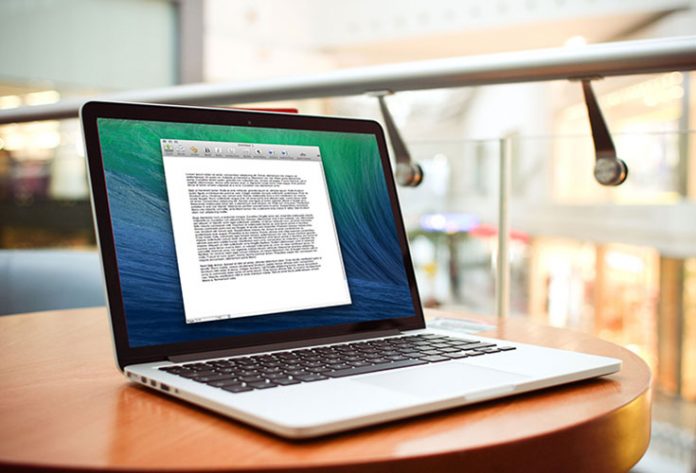As a writer, I am always looking for the next great word processor. By talking to some OS X users, I feel like there are many of you who aren’t aware of some of the useful word processors available on OS X (and iOS as well). In fact, many people are willing to strongly defend their opinion that Windows machines are better for those who need serious applications, which I strongly believe is misleading and false.
In case you’re looking for an application for your next essay, for writing your book, or even for writing your next blog post, you’ll find a solution in the following list. Since I am well aware that some people can afford a certain budget for this type of application, while others can’t, the following list will satisfy your needs, no matter how strict they are. So, let’s jump right in.
Top Five OS X Word Processors
Word 2016
I would like to start with perhaps one of the best-known OS X word processors. This is Microsoft’s Word.
Mac users have had a strange relationship with this application, mostly because Microsoft have had a strange relationship with OS X. This application was always behind its Windows counterpart, but this changed with Word 2016. This is now a modern Mac app that matches the Windows version.

What is important to be said is that the new Word takes advantage of OS X-specific features. One of them is the full-screen mode introduced in Yosemite. Furthermore, there is support for Retina displays and multi-touch gestures. A newly introduced Design tab comes with different options, allowing you to easily pick a theme, style, and color palette.
In case you need a serious application for your word processing needs, you can’t go wrong if you decide to buy Word 2016. However, this application comes with a price. The Mac version of Word 2016 is priced at $90 per year, or you can buy it for $10 per month. Since you can’t buy only one application from the Office suite, you will also get applications like Excel, PowerPoint, Outlook, and more. This also includes 1TB of cloud storage for your personal needs.
If you need a subscription for only one Mac, there’s the Office 365 Personal. It is priced at $70 per year or $7 per month.
iA Writer
In case you don’t need as many options as Word offers, as well as if you prefer the minimalist approach to writing, my suggestion is to consider iA Writer.

This word processor is one of the most popular on the Mac App Store, as has been on the very top word processors for a very long time. This application is known for its Focus model, which scrolls the text as you write so you can focus on your writing. It also supports Markdown, allowing you to format the text on-the-go, rather than using a menu.
I think many of you will appreciate iA Writer’s color-coded grammar analysis, where you can easily spot adverbs, nouns, adjectives, and conjunctions. This is a good way to take a closer look at your grammar, as well as to tweak it.
Another interesting feature is this app’s integration with WordPress and Medium. You can write a post by using this app and have it uploaded as a draft to your WordPress and Medium account.
iA Writer is priced at $10 and can be downloaded from the Mac App Store.
Byword
Another minimalist tool for writing is Byword. It is very similar to iA Writer, but is more affordable and doesn’t come with as many features. This application is great for those who want to write without any distractions and simply format the text using Markdown.

Byword’s Markdown support includes footnotes, tables, and cross-references. The app also takes full advantage of El Capitan’s features, such as Split View, Handoff, and full-screen mode. There is also the iOS version, so you can sync your document and write on-the-go.
Byword is priced at $12 and can be found on the Mac App Store. Since iA Writer’s price is currently 50% off, this means that it will be priced at around $20 very soon. This makes Byword a better option for those of you who are looking for an affordable word processor. There is also only one in-app purchase ($4), which allows publishing to Medium, WordPress, Blogger, Tumblr, and Evernote.
Libre Office Writer
Libre Office is a well-known substitute for Microsoft Office, and this suite of apps is free of charge.
Writer is its word processing element of this suite, which comes with support for .doc and .docx formats, so you can easily exchange files with those who use Word (for OS X or Windows).

This word processor is quite capable and offers a traditional way to type and format the text. There are Wizards that allow you to use templates, and there are tools used to create a table of contents and indexes for longer documents. Furthermore, you can take advantage of downloadable extensions, which add different kinds of features to Writer.
Libre Office is not as polished as Microsoft’s apps, which can be expected. However, this is an amazing tool that covers support for multiple formats and covers all the basics. Since it’s completely free of charge, I think many of you will consider using it.
Google Docs
Google Docs is another free-of-charge alternative that covers all the basics. However, many are choosing this option over others because of its web-collaboration tools.
While logged into your Google account, you can create and edit text documents. This means that you can use your web browser, making this service compatible with any platform, including OS X and iOS. There are dedicated apps as well, making it very easy to start typing wherever you are.

Google Docs is basically a collaborative tool. Numerous users can open the same document at the same time, and make changes. For example, Office 365 comes with a similar feature, but Docs allows you to see those changes happening in real time.
I sincerely hope that you found a word processor that you think is interesting. As you can see, OS X comes with numerous great apps, which can be used to make your life a bit easier. This is also the case with word processors.
In case you have something to add, or if you know about an app that should be added to this list, feel free to post a comment or to contact us. We will be glad to add new entries to your list of the best Mac word processors.