I believe we all have a couple of websites or apps that we use to get inspired. No matter if you’re a designer, or maybe a painter, or even a writer, there are places you can go and showcase your work. When it comes to all kinds of digital (and even non-digital) design, Dribbble is one of the most visited websites where designers can upload their creations and receive feedback from other creative members. This website is generally used by graphics designers, web designers, illustrators, and photographers, and according to a recent report, it has about 460,000 active users. I think we can all agree on how much creative content can be found there, so it shouldn’t be that surprising to see how popular this platform is.
Developers have been trying to come up with a Dribbble client for iOS for quite some time now, and you can actually find a lot of third-party Dribbble clients in the App Store. What this means is that not all of them can provide you with features you need, so it takes a bit of research to find the best app. My experience showed that many third-party clients actually limit Dribbble’s functionality, which is due to API restrictions. However, I have also found a couple of highly useful ones, but this doesn’t stop me from searching for the next big one.
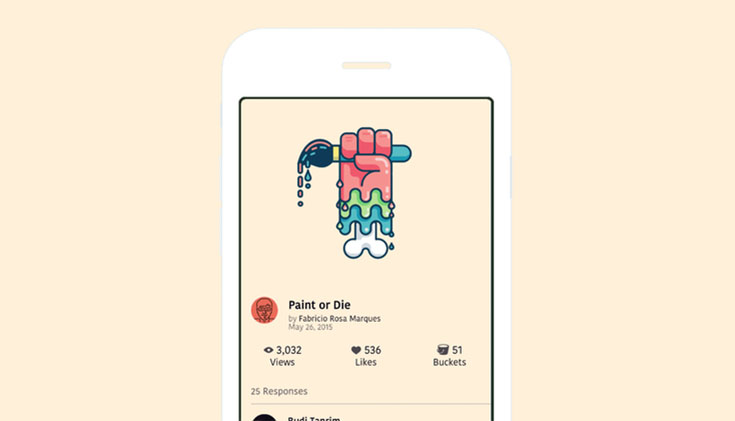
In this article, we will be talking about Zeeen, created by Katsuhisa Ishii. This is one of the recently released Dribbble clients that tries to streamline your browsing experience of this website by providing a nicely designed UI. The app is priced at $2.99, and you can download it to your iPhone right now.
When it comes to Zeeen’s UI design, I think that screenshots show how nicely designed this app is. The background and text color are changing depending on the individual piece you’re viewing, and it brings one of the nicest set of animations and transitions that I’ve seen in a long time. You can swipe across the screen to skim through different sections, and then swipe horizontally to preview listed items. Shots in each section appear as thumbnails in rows of two and load automatically once you reach the bottom. Even though I really like how the app is designed, and I’ll admit that I was mesmerized by its smooth animations, I have to say that Zeeen crashed a couple of times. This is nothing to be worried about since it happens only occasionally, but I hope to see these bugs eliminated.
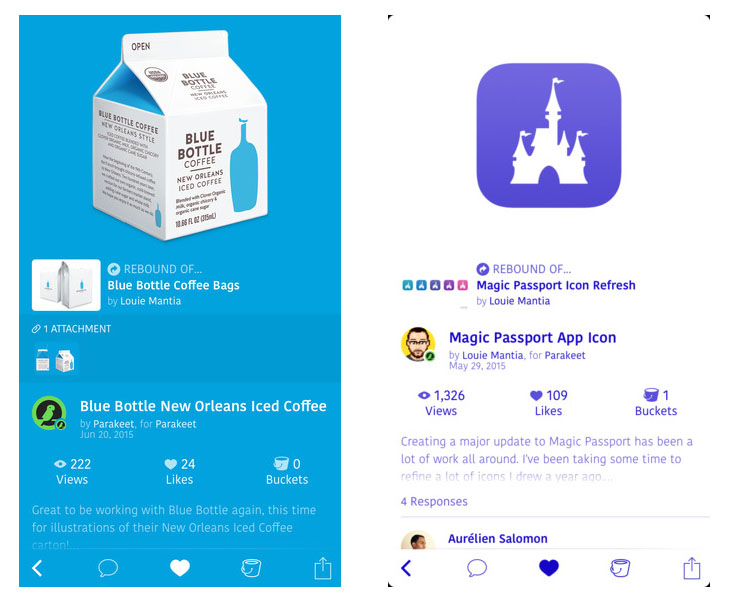
In order to use this app, you’ll need to log in to your Dribbble account, but you can sign-up via Twitter as well. The main screen is where you’ll see artists and designers that you’re following. You can easily delete a couple of suggestions the app is giving you, and import your own. However, you can also swipe left or right from the main screen to see other sections, and those are Following, Popular, Team Shots, Animated GIFs, Debuts, Rebounds, and Playoffs. This is a good way to browse Dribbble’s website and reach a lot of content, so you won’t be limited in any way. At any time, you can use a search feature to find creative items using a keyword. However, the search results can’t be filtered, which is probably the only thing that annoyed me about this app. It would be great to have the ability to filter these results by most popular, recent, or most relevant. I really hope to see this included in a future update.
Tapping on a piece you like will reveal its detail page. This page will show you the artwork’s shot in the upper half of the screen, and underneath you can find all of the related attachments, information about the designer, upload date, as well as a short synopsis. The good news is that Zeeen also brings the ability to read and post comments, which could be also found on the details page. This is where you can see more information about a specific item. You can like it, add it to a bucket, or share it via iOS’ native share sheet. As it has been said before, each detail page will be differently colored, which is based on the main color of the selected artwork. This works incredibly well, and this is perhaps the most visually striking item that kept me going back to this app.
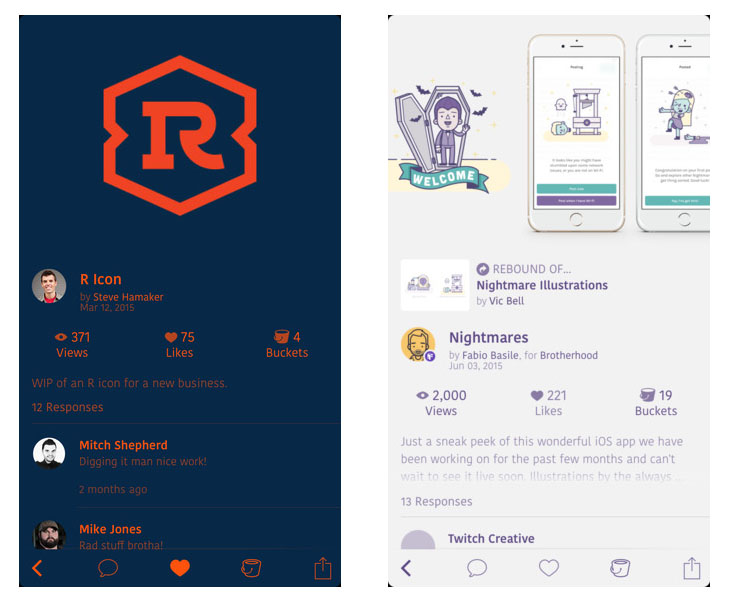
What’s important for a third-party client is that it doesn’t bring any limitations. This doesn’t seem to be the problem with Zeeen. For example, if you tap on an image of GIF itself, you see that artwork in a full-screen mode. When it comes to multiple attachments, you can see the individual files in the full-screen mode as well, simply by tapping on the one you want. You would go through the same process on the platform’s web page, so there is no need to change your Dribbble habits.
By using a third-party Dribbble client, it is important not to be limited or miss any of the features that you can find online. With Zeeen, I am sure you won’t miss out on anything. The app is stunningly designed, feels and looks great, and this especially goes for the theme colorization of shot pages. The animations and transitions are also one of the best I’ve seen in a long time, while the app is generally very intuitive and straightforward. In addition, it brings everything you can possibly imagine to maintain your Dribbble library and preview the work of other creative individuals.



