Productivity apps are among the bestselling apps on the iOS App Store for a long time now. It is natural that people are looking for a way to organize their days a bit better as well as to turn to their iPhones for some digital assistance. However, it seems like Apple has left a large open space for third-party developers since our iPhones come with very basic built-in apps that can help us organize.
The Proud App
Proud ($4.99) by Peter Szwach is a new productivity app for helping you become more productive. What is interesting about this app is the fact that Proud tries to challenge traditional to-do apps by offering a new way of inputting information and keeping track of your time. Is this newly redefined concept of time going to hold up? Let’s find out.

User Interface Design
The UI design of Proud is simplistic and flexible. In many ways, it reminds me of Clear, which was one of my favorite to-do apps for a very long time. However, Proud seems more modern and I believe it actually looks better than Clear.
This is a very colorful app with different colored screens for each view. Even those these colors are very bright and vibrant, they work well in contrast to white typography. The sans serif typeface is easy on the eyes, very legible and fits well into the overall aesthetics. The app features a lot of quirky animations that can get annoying after a while, but the good news is that you can turn them off. Navigation is done through taps, swipes, and pulls, so it feels natural and easy-to-manage for the majority of iOS users. Overall, the developer has done a good job of making a simple and aesthetically pleasing app.
Functionality
Even though it looks simple at a first glance, Proud is a very complex application. You can create simple to-do lists and tasks, but this app also helps you stay focused on long-term goals. To access your goals section, pull the screen all the way down from the Lists section. There are three main views: Lists, Upcoming, and Done. Swiping the small section from the left reveals the De-Stress Superpower section, where you can find some breathing techniques that can encourage you to relax. To hide these sections, simply swipe upwards from the bottom of the screen. The thing about Proud is that comes with numerous smaller, but equally useful features that are somewhere hidden. You will definitely need to spend some time discovering this app as well learning all of its tips and tricks. On the other hand, Proud can be used just like any other to-do list manager, so you are not forced to learn its complicated mechanism to get the most out of it.
While in the Lists view, you can simply pull down to add a new list. Tap on a newly created item to view it. You can also add subtasks as well. As expected, you can use gestures to control these items: swipe left to delete, swipe right to add a due date and time, or to mark it as completed. Additionally, there are a lot of advanced controls as well. You can snooze items and postpone them by days or even minutes. In case you start adding the same task frequently, Proud will turn it into a recurring task and mark it as a “habit” to keep you focused.
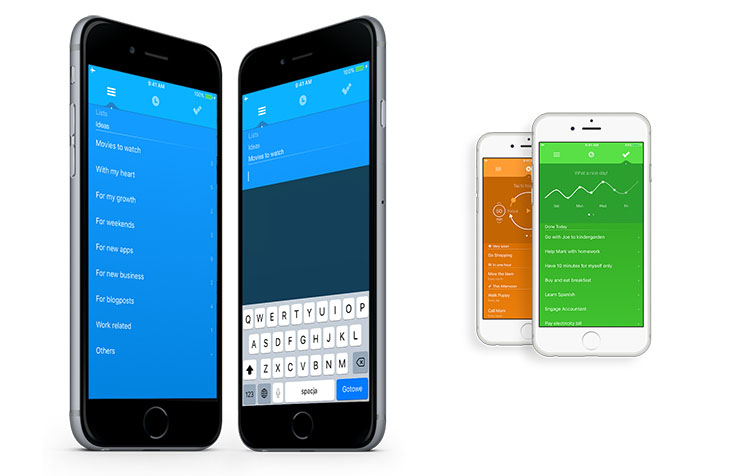
When you assign a due date to an item, you can always postpone it using several circular icons, similar to how Mailbox allow you to snooze email messages. Some of the available options are: tomorrow, next week, weekend, or you can set a custom date. Additionally, you can pick different times of day like morning, afternoon, or evening. I believe this to be one of the most important features of this application since flexibility is something I truly appreciate. In case you miss an appointment or if you don’t have the time to do something, you can simply postpone it. This will move all your items from the current day and sort them out automatically.
It is also easy to review your to-do items in the second section. This is where everything will shop in chronological order, which makes it easy to follow your obligations. Finally, the Done section allows you to preview a full history of your completed items, and after you’ve used this app for a month or so, you will see a nice graph showing you daily progress with the superpower section.
Settings and Personalization
When it comes to personalization, you can access the app settings from the button in the superpower section, through the Lists screen. This is where you can edit core options like soft times (default start, ending, afternoon, and evening times), adjust notifications, privacy (you can use Touch ID to hide your sensitive information), and you can also turn on iCloud synchronization. Additionally, you can set up different gestures for certain operations, as well as choose from 24 different color themes.

Proud for your Apple Watch
For those of you who use Apple Watch, there is a native companion app that works even when your iPhone is not around. This app allows you to check your upcoming tasks or start a relax session, so it is not a full-featured iOS app, but it also doesn’t heavily rely on having your iPhone with you. I really like this type of autonomy, and I am also sure we are yet to see iOS apps being more independent on our Apple Watch models.
The Conclusion
Proud is a very interesting system of getting organized and staying on top of your daily schedule. It comes with a learning curve, so I recommend trying to learn all of its useful features and how to make use of them. Probably the biggest selling point is how flexible it is as well as the app’s robust features for managing complex projects or location-based tasks. On the other hand, I strongly believe that Proud is a very simple to use once you get used to the system.
[vsw id=”aKvQ9eE-C1A” source=”youtube” width=”735″ height=”400″ autoplay=”no”]



