Pokémon GO has taken the world by storm. According to the latest data, there are 65 million users in the United States alone, which means that the game has already surpassed Twitter and other social networks, at least in terms of user base. As the game is gradually released around the world, millions of new users are joining the bandwagon.
Even though Nintendo has done a great job of creating a fun and user-friendly game, Pokémon GO can still be somewhat intimidating at first. This goes especially for those who never played a similar game before, as well as to those who are not familiar with these little critters. This is why JustGoodBites has decided to publish a guide for new players. We’ve got all the tricks, tips, and advice you need to catch ‘em all.
First of all, what is Pokémon GO?
Niantic and Nintendo’s ridiculously popular new game is still relying on previous Pokémon games. You still need to catch different character, evolve and upgrade them, and battle them at Gyms. However, now you’re doing this in the real world, by walking around your neighborhood.

Even though the main part of this game is catching Pokémon in the real world, the real joy is spending time with your friends walking around, as well as getting to know your area. Many historical monuments are disguised as PokéStops and Gyms, making us sure that you’ll get to learn something about your surroundings. Just don’t go walking those dark alleys.
The Basics
Before you start playing, you have to download the game. Pokémon GO is free of charge and can be found in Apple’s App Store and Google’s Play Store. It also requires you to sign in using your Google account, or you can create a new Pokémon Trainer Club account. Since this game is based on online mechanics, you will need to use one of these methods to log-in in order to link your Pokémon data to your device. The good news is that you can use different devices to access your data, since you only need to sign-in, while the rest of your data will be automatically synced.
After signing up, the first step is to customize your digital avatar. You can choose your gender, eye color, and other tidbits. After this, you will enter the Pokémon GO map, which is the most important part of the game. Luckily, you will be guided through the main principles, but as you will soon find out, there are other things you should be aware of.

The game uses Google Maps to show you a real-world map of your surroundings, so you’ll know where different Pokémon are and how to get to them. However, this is a brightly colored map with unmarked roads, and local landmarks disguised as PokéStops. This is what you can see on your map:
- Player Icon: In the bottom left corner of the screen, you will see your player icon. You can tap on it to view your character’s information, as well as a list of locked and unlocked achievements. If you’re one of those overachievers, make sure you check here what kind of achievements can be unlocked soon.
- Backpack: During your travels, you will get to pick different items that can be used to upgrade your Pokémon. Your backpack is where these items can be found.
- Pokédex: This is a good way to preview all of the Pokémon you’ve caught. You will see detailed information on all the species.
- Pokémon: As its name implies, this is where you can see the critters you’ve already caught.
- Nearby Pokémon: As you walk, you will see if there are creatures that are nearby. Simple navigate towards them in order to catch them.
How to catch your first Pokémon?
The game will guide you through catching your very first Pokémon. Once you begin your journey, the game will show three Pokémon in front of you. You will get to choose from Bulbasaur, Charmander, or Squirtle. Once you capture one of these, the other two will disappear.

However, there is a trick that allows you to start your game with Pikachu. Once prompted to capture one of the three starters Pokémon, you need to walk away from them. If you walk far enough away, the trio will respawn. Repeat this four to five times, and this is where Pikachu will appear. If you missed your chance to capture Pikachu, you’re not out of luck. All of the starter critters are available for capture around the world.
Catching other Pokémon in the wild
Once you’ve gotten started with the game, it is time to capture some more Pokémon. You can find different creatures by physically walking around your area. It is advisable to stick to PokéStops. The more PokéStops nearby, the more creatures will appear. You should also stick to tourist spots or other highly popular areas in your city.
As you walk around, you will see that your avatar moves as well. This is because the game uses GPS to track your phone and can provide real-time coordinates. If there’s a free creature nearby, you should see it on the screen. This is when you should try to capture it. In addition, you can also keep your phone at your side, since walking around and looking at your phone at the same time can be a safety hazard. Once you’re near a Pokémon, your phone will vibrate.

Once you’re ready to hunt down a Pokémon, you need to tap on the visible creature on your screen. This will zoom in on your avatar and launch an augmented reality experience. In case you don’t want to use the AR view, you can always turn it off in the upper right corner. This is also advisable if you want to keep your battery from draining.
So, tap on the Pokémon and you will see the AR view. Now it’s time to throw a Poké Ball until you catch it. You will see a glowing, shrinking ring appearing around the creature. When the ring gets to its smallest, this is when you will want to flick your Poké Ball. If you’re successful, you will capture the little critter.
Some creatures will be more elusive, and they can manage to escape your Poké Ball. You will need to throw more balls towards them, or if you’re running low supplies, simply run away.
As you progress, you will start seeing more powerful Pokémon. If the ring surrounding them is green, you shouldn’t have any problems capturing them. If it’s yellow, you have a fifty-fifty chance. In the case of a red ring, you will need to use more powerful Poké Balls, called Razz Berries.
There are also ways to attract the creatures. You can use incense to lure Pokémon for 30 minutes, or if you are at a PokéStop, use a Lure Patch. This will make numerous creatures appear around the PokéStop for the next 15 minutes.
PokéStops
PokéStops are highly important and you shouldn’t steer away from them. In general, these will be located near historic landmarks or permanent art installations. What this means is that you shouldn’t expect to find a PokéStop in a private building or behind a gate.
These locations provide a way to get different items and Poké Eggs, but more about these later in the article. They can be easily seen on your map as they are tall poles with a cube atop them. When a PokéStop is near, the blue cube will transform into a spinning disc, so tapping on it can open its contents. Inside, you will see more details including the location’s photo. You can also read some historical information about the monument, which is a good way to learn a bit more about your area’s history.
Once you’ve collected all items, you won’t be able to use that same PokéStop for at least 10 minutes.
Poké Eggs
Among the items you can collect at PokéStopes, you can find different types of Eggs. These will eventually become Pokémon, but they need a certain number steps to make that happen.
Once you find an Egg, you place it in an incubator to get the hatching process going. Once this happens, you will be required to walk. This is why many people are talking about Pokémon GO and its fitness-oriented aspects. There is no way to cheat your way around this since you will have to walk to get the egg hatched. Depending on the rarity of the eggs, you will be required to walk anywhere from 2 kilometers, up to 10 kilometers. Just make sure you open the app before doing this because the game won’t register your movement if closed.
How to evolve Pokémon?
Your Pokémon can be evolved by catching duplicates, which grants your Candy and Stardust. If you have some creatures that you don’t want or need, you can send them to the Professor and he will provide some Candy in return.
Once you’ve gathered enough of a single-type Pokémon, you will be able to use Candy to evolve it. The good news is that the Candy can be used to evolve different creatures regardless of their original source. For example, you can use Candy that Charmander dropped to evolve your Pikachu.
Your goal is to make your Pokémon can strong as they can be. Upgrading them raises their attack and damage points, which is important during battles. Stats can be also increased by combining Candy and Stardust.
Gyms and Teams
The other important aspect of the game are the Gyms. Once you get to level five and upon visiting a Gym, you will be asked to join one of three teams: Instinct – Yellow, Mystic – Blue, and Valor – Red. These titles come from the original U.S. titles – Pokémon Red, Pokémon Blue, and Pokémon Yellow: Special Pikachu Edition.

After picking your team, you will become a part of the global team. Your goal is to fight other players in order to takes over Gyms. By hanging out with your friends at a Gym, you fight against other players and ultimately possess it. This will grant you Pokécoins and Stardust, so the right motivation is there.
Gyms are similar to PokéStops in a way that you can find them at local points of interest. The goal is to take over Gyms or to level up a Gym for your team to build up its prestige.
Entering a Gym triggers a mini-game where you attack the other Pokémon, and dodge their attacks as well. You will have three options: tap on the screen to attack, press and hold to initiate a special attack, or swipe left/right to dodge an attack. As you can assume, the goal is to reduce your opponent’s Pokémon to zero hit points.
Once you take over a Gym, you will receive PokéCoins. Every 20 hours, you can visit the Shop and redeem your coins, based on how many gyms you already own.
What does it mean to be a trainer?
Pokémon GO is not all about those cartoonish creatures, it is about you as well. You can try to become the master trainer by catching different Pokémon, upgrading them, and battling at Gyms.
You need to be level five in order to enter a Gym, but you will then become better and receive more points as you fight for that Gym. It is important to understand that you’ve got a better chance of taking over a Gym if you have a higher level than the players at a rival Gym. This especially goes for those battles when you fight against multiple trainers.
What is the Pokémon GO Plus?
You’ve probably seen that some people have a little Pokémon badge in their hands. This is the Pokémon GO Plus wearable, priced at $30. You won’t receive any special skills this way since the device is designed to help you play without taking your phone out of your pocket.
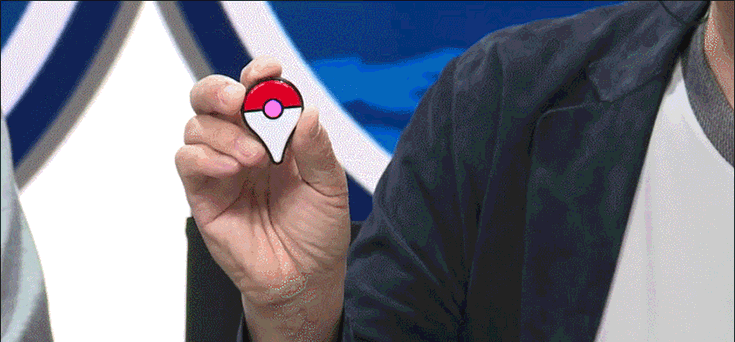
The Pokémon GO Plus is a device that comes with a detachable band and clip, so you can wear it on your clothes, or backpack, or wherever. It acts as a notification device and tells you if there is a Pokémon nearby. You will receive different vibration depending on what’s near. For example, this is also a good way to find nearby PokéStops. Then, you can use a button on the device to activate a PokéStop or to catch a creature without ever using your phone.
One of the most interesting things about this game is its augmented reality aspect. This is why the Pokémon GO Plus doesn’t sound like such a great deal. You still need the game running on your phone, in the foreground. This means that you are not saving much battery life.
Conclusion
Pokémon GO is the first game of its kind to reach this kind of popularity, and there are numerous reasons for this. Even if you’re unfamiliar with these creatures, we are sure that you’ll have plenty of motivation to capture and evolve them. Plus, this is a great way to go out and walk/run and to get to know your surroundings a bit better.
All there is left to say is that you need to go ahead and download the Pokémon GO from the App Store. Give it a go, you might even like it.



